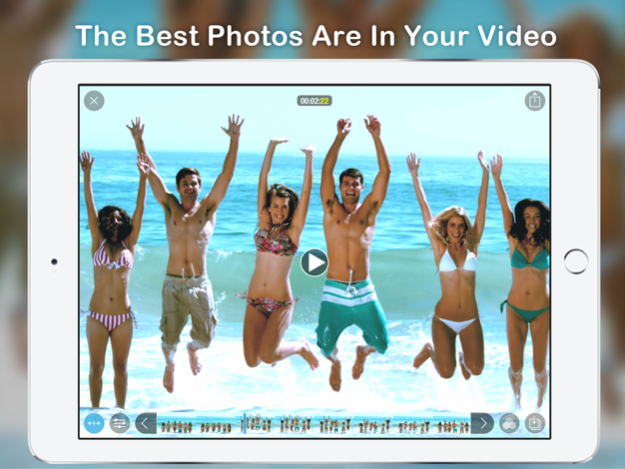Instanty - Extract photos from videos 3.1.2
Paid Version
Publisher Description
Record or import your video and choose among hundreds of amazing and candid photos.
Features :
• High quality video recording (Ultra HD*, Full HD, HD)
• Frames per second : up to 240 in HD
• High quality photos from videos (up to 3264-by-2448-pixel resolution)
• Efficient video timeline/Frame by frame precision
• Real-time image editor (filters and correction)
• Twenty filters for unique photos
• Possibility to export the Ultra HD videos to iCloud Drive, DropBox, etc. from the video library
• Quick share of photos and videos (with filters or/and correction) on social networks, by email, iMessage, etc. and save to photo and video library
• Share quickly on your favorite social networks
• New design user interface
* iPhone 5s or greater
What they say about Instanty :
" We Love It! - A handy app. Invaluable for sports and action photographers, but most iPhone users will find a place for it." Mel Martin, Life In LoFi
" Would recommend this app for catching a special moment in time. "
" Impressive and it’s nice to see a unique (as far as I know) app like this. "
" This app is just great for sporting events or nature scenes! "
" Really works and is very easy to use. "
Dec 29, 2016
Version 3.1.2
This app has been updated by Apple to display the Apple Watch app icon.
• Bug fixes and improvements
• This update has been optimized for iOS10
About Instanty - Extract photos from videos
Instanty - Extract photos from videos is a paid app for iOS published in the Screen Capture list of apps, part of Graphic Apps.
The company that develops Instanty - Extract photos from videos is VETASOFT. The latest version released by its developer is 3.1.2.
To install Instanty - Extract photos from videos on your iOS device, just click the green Continue To App button above to start the installation process. The app is listed on our website since 2016-12-29 and was downloaded 2 times. We have already checked if the download link is safe, however for your own protection we recommend that you scan the downloaded app with your antivirus. Your antivirus may detect the Instanty - Extract photos from videos as malware if the download link is broken.
How to install Instanty - Extract photos from videos on your iOS device:
- Click on the Continue To App button on our website. This will redirect you to the App Store.
- Once the Instanty - Extract photos from videos is shown in the iTunes listing of your iOS device, you can start its download and installation. Tap on the GET button to the right of the app to start downloading it.
- If you are not logged-in the iOS appstore app, you'll be prompted for your your Apple ID and/or password.
- After Instanty - Extract photos from videos is downloaded, you'll see an INSTALL button to the right. Tap on it to start the actual installation of the iOS app.
- Once installation is finished you can tap on the OPEN button to start it. Its icon will also be added to your device home screen.